If you've been researching marketing analytics solutions for your Shopify store, you've probably encountered the term "BigQuery" more than once. Maybe you've seen it mentioned in product descriptions, heard it in sales calls, or read about it in case studies.
And if you're like most ecommerce merchants, your reaction was probably something like: "That sounds technical. Do I really need to understand this?"
Here's the short answer: You don't need to become a BigQuery expert, but understanding the basics will help you make smarter decisions about your marketing data infrastructure. This article will explain what BigQuery is, why it matters for Shopify merchants, and how to think about it when evaluating data analytics solutions.
What is BigQuery? (The Non-Technical Explanation)
Google BigQuery is a cloud-based data warehouse. Think of it as a massive, super-fast spreadsheet that can handle billions of rows of data without slowing down.
Unlike traditional databases that live on a single server, BigQuery distributes your data across Google's infrastructure, which means it can process complex queries on massive datasets in seconds instead of hours. This is why Fortune 500 companies use it to analyze petabytes of data, and also why it's increasingly popular with smaller businesses that need powerful analytics without building their own data infrastructure.
How Does BigQuery Differ from Google Analytics?
Many Shopify merchants are confused about the relationship between BigQuery and Google Analytics 4 (GA4). Here's the key difference:
- GA4 is an analytics platform: It collects data, processes it through attribution models, and presents insights through pre-built reports and dashboards. You work within Google's interface and accept Google's data processing decisions.
- BigQuery is a data warehouse: It stores raw data in a structured format that you fully control. You can run any query, build custom reports, and integrate with any visualization or analysis tool.
GA4 can export data to BigQuery, which gives you the best of both worlds: GA4's automated tracking combined with BigQuery's unlimited analysis capabilities.
Why Shopify Merchants Should Care About BigQuery
If you're running a Shopify store doing $10M+ in annual revenue, you're probably hitting the limitations of standard analytics tools. You have questions that GA4's pre-built reports can't answer. You need to combine data from multiple sources. You're tired of exporting spreadsheets and manually reconciling numbers.
This is where BigQuery becomes valuable. Here's what it enables:
1. Complete Data Ownership
When your data lives in BigQuery, you own it completely. You're not dependent on a vendor's proprietary platform to access your own business data. If you ever want to switch analytics tools, migrate to a different platform, or build custom applications on top of your data, you can do so freely because the data is yours in a standard, exportable format.
Compare this to traditional SaaS analytics platforms where your historical data is locked in their system. Want to export two years of order-level data with full attribution? Many platforms make this difficult or impossible. With BigQuery, it's as simple as running a query.
2. Unified Data from Multiple Sources
Your business generates data across multiple platforms: Shopify (orders, products, customers), GA4 (sessions, events, attribution), email marketing (campaigns, opens, clicks), advertising platforms (spend, impressions, conversions), customer service tools, and more.
BigQuery can be the central repository where all this data comes together. Instead of logging into five different platforms to answer one business question, you query a single data warehouse that contains unified information from all your sources.
For example, you could answer questions like "What's the lifetime value of customers acquired through Instagram ads who opened at least one email campaign?" This requires combining Shopify customer data, GA4 attribution data, and email marketing data, which is nearly impossible without a unified data warehouse.
3. Unlimited Analysis and Custom Reporting
GA4 gives you pre-built reports and limited customization. BigQuery gives you unlimited analysis capabilities. Want to build a custom dashboard showing real-time ROAS by campaign with profit margins factored in? Want to analyze customer cohort retention rates by acquisition channel? Want to identify your highest-value customer segments and their common characteristics?
All of this is possible when your data lives in BigQuery and you have the right tools to query it.
Key Insight: The average cost of BigQuery for a Shopify store doing $10M-$50M in annual revenue is $50-$300 per month. That's a fraction of what most businesses pay for limited SaaS analytics platforms, and you get complete data ownership plus unlimited analysis capabilities.
Do You Need to Be Technical to Use BigQuery?
This is the most common question we hear from merchants considering BigQuery-based solutions: "I'm not a data engineer. Can I actually use this?"
Here's the reality: BigQuery itself requires SQL knowledge and technical expertise. Writing queries, managing data schemas, setting up ETL pipelines, and maintaining data quality requires real engineering skills. If you're starting from scratch, you'd need to hire a data engineer or consultant, which quickly becomes expensive.
But here's the good news: You don't need to interact with BigQuery directly. Modern data infrastructure solutions (like GA4+SHOPIFY) handle all the technical complexity for you while still giving you the benefits of BigQuery ownership.
How This Works in Practice
With the right infrastructure platform, here's what happens:
- The platform automatically sets up your BigQuery warehouse using your Google Cloud account (you maintain ownership)
- It handles all data synchronization from Shopify, GA4, and other sources into properly structured tables
- It manages data quality, deduplication, and reconciliation automatically
- It provides user-friendly dashboards and reports built on top of your BigQuery data
- You get all the benefits (data ownership, unlimited analysis) without needing SQL knowledge
Think of it like this: You own a car, but you don't need to be a mechanic to drive it. Similarly, you can own your data in BigQuery without being a data engineer, as long as you have the right tools to work with it.
BigQuery Setup: What to Expect
If you're evaluating solutions that use BigQuery as the underlying data warehouse, here's what the setup process typically looks like:
1. Google Cloud Account Creation
You'll create a Google Cloud Platform (GCP) account if you don't have one already. This takes about 5 minutes and requires a credit card for billing (though most merchants spend less than $200/month on BigQuery storage and compute costs).
2. BigQuery Warehouse Provisioning
The platform you choose will automatically create a BigQuery dataset (think of it as a folder for your tables) and set up the proper table schemas for your Shopify orders, GA4 sessions, and other data sources.
3. Data Pipeline Configuration
The platform configures automated pipelines that sync data from your sources (Shopify, GA4, etc.) into BigQuery on a regular schedule. For example, new Shopify orders might sync every 15 minutes, while GA4 data might sync hourly.
4. Historical Data Backfill
Most platforms will backfill 1-2 years of historical data during initial setup. This means you can immediately start analyzing trends and making comparisons instead of waiting months to accumulate data.
The entire setup process, when handled by a good platform, takes 5-15 minutes of your time. The platform handles all the technical complexity behind the scenes.
Common BigQuery Misconceptions
Let's address some common myths and concerns about BigQuery for Shopify merchants:
Misconception #1: "BigQuery is only for enterprise companies"
Reality: While BigQuery was originally built for massive scale, it works perfectly for businesses of all sizes. Shopify stores doing $5M-$100M+ in annual revenue can all benefit from BigQuery-based infrastructure. The costs scale with usage, so smaller businesses pay less while still getting enterprise-grade capabilities.
Misconception #2: "I need a data team to use BigQuery"
Reality: You need a data team to build on BigQuery from scratch. But with modern infrastructure platforms, you can leverage BigQuery through user-friendly interfaces without any technical knowledge. Several of our customers are non-technical marketing leaders who own data in BigQuery but never write a single SQL query.
Misconception #3: "BigQuery is expensive"
Reality: BigQuery costs are typically $50-$300/month for most Shopify stores, far less than traditional analytics platforms that charge thousands per month. You pay only for the storage and queries you actually use, and the costs are transparent and predictable.
Misconception #4: "Vendor-managed solutions are simpler than BigQuery"
Reality: Vendor-managed solutions might seem simpler initially, but they create long-term complexity. What happens when you want to switch platforms? When you need data the vendor doesn't provide? When you want to build custom integrations? With BigQuery ownership, you have complete control and flexibility. With vendor lock-in, you're stuck with whatever they decide to offer.
Questions to Ask When Evaluating BigQuery-Based Solutions
If you're considering a data infrastructure platform that uses BigQuery, here are the key questions to ask:
1. "Do I own the BigQuery instance, or do you?"
Some vendors host data in their own BigQuery instance and just give you access. This defeats the purpose of BigQuery ownership. Make sure the solution sets up BigQuery in your Google Cloud account, so you have complete ownership and control.
2. "Can I export my data at any time?"
With true BigQuery ownership, this answer should be an unqualified "yes." You should be able to run any query, export any dataset, and access your data through any BigQuery-compatible tool at any time.
3. "What data sources do you sync into BigQuery?"
At minimum, you want Shopify order data and GA4 session data. Better solutions also sync advertising data (Meta, Google Ads), email marketing data, customer service data, and other sources relevant to your business.
4. "How often does data sync, and can I customize it?"
Real-time sync isn't necessary for most use cases, but you should have data that's no more than a few hours old. Ask about sync frequency for different data sources and whether you can adjust it based on your needs.
5. "What happens to my BigQuery data if I cancel?"
With proper BigQuery ownership, the answer should be: "Nothing. Your data stays in your BigQuery instance, and you retain complete access forever." Beware of vendors who delete your data or make it difficult to access after cancellation.
Own Your Data Without the Technical Complexity
GA4+SHOPIFY gives you complete BigQuery ownership with zero technical knowledge required. Your data, your warehouse, our infrastructure.
Try it NowReal-World Example: BigQuery in Action
Let's look at a concrete example of how BigQuery ownership benefits a Shopify merchant.
Garden Grove Co., a $15M home and garden retailer, needed to answer increasingly complex business questions. Their marketing team wanted to identify which product categories had the best ROAS by channel. Their finance team needed to reconcile Shopify revenue with marketing attribution. Their operations team wanted to forecast inventory needs based on marketing campaigns.
With their previous analytics setup (a mix of Shopify reports, GA4 dashboards, and manual spreadsheets), answering any one of these questions required hours of data exports and reconciliation. Answering all three was nearly impossible.
After implementing GA4+SHOPIFY with BigQuery ownership, all their data (Shopify orders, GA4 attribution, advertising spend, product catalog) lived in one unified warehouse. Their marketing team could analyze ROAS by category and channel in seconds. Finance could reconcile revenue automatically. Operations could build forecasting models using the complete dataset.
The technical implementation? They spent 5 minutes connecting their accounts. The platform handled everything else automatically. They own all the data in their own BigQuery instance, but they've never written a single SQL query. They just use the provided dashboards and reports built on top of their warehouse.
Getting Started with BigQuery as a Shopify Merchant
If you're ready to explore BigQuery-based data infrastructure, here's a practical roadmap:
Step 1: Assess Your Needs
BigQuery makes sense when you're hitting the limits of standard analytics tools. Common signs: you're spending hours weekly on manual data reconciliation, you have questions your current tools can't answer, your teams are working from different data sources and getting conflicting numbers, or you're making significant budget decisions based on data you don't fully trust.
Step 2: Evaluate Your Options
You have three paths: build it yourself (requires data engineering resources), use a vendor-managed platform (convenient but creates data lock-in), or use a BigQuery-ownership platform like GA4+SHOPIFY (combines ease-of-use with complete data control).
Step 3: Understand the Costs
Factor in both the platform cost and the BigQuery infrastructure cost. For most Shopify merchants, expect $200-$500/month total for a complete solution that includes the platform subscription plus BigQuery compute and storage costs. Compare this to the cost of manual data work (8-15 hours weekly at $100+/hour) or the risk of making bad decisions based on inaccurate data.
Step 4: Verify Data Ownership
Before committing to any solution, confirm that you'll have complete ownership of the BigQuery instance. Ask to see documentation of exactly how data ownership works and what happens if you cancel the service.
Step 5: Start with Historical Data
Choose a solution that backfills historical data so you can immediately start analyzing trends. Waiting months to build up data is a major opportunity cost when you could be making better decisions today based on historical patterns.
Conclusion
BigQuery doesn't have to be intimidating. For Shopify merchants, it's simply the best way to own your business data while getting enterprise-grade analytics capabilities.
You don't need to become a data engineer or SQL expert. You just need to choose a platform that gives you BigQuery ownership while handling all the technical complexity. This way, you get the best of both worlds: complete data control and ease of use.
The alternative (vendor-managed platforms that lock in your data) might seem simpler initially. But as your business grows and your data needs become more sophisticated, you'll wish you had chosen data ownership from the start. Migrating years of historical data to a new platform is painful and expensive. Starting with BigQuery ownership is easy and future-proof.
Most importantly, BigQuery ownership isn't just about technology. It's about business flexibility. When you own your data, you can adapt to new opportunities, switch vendors when better options emerge, build custom solutions when you need them, and never worry about losing access to your own business intelligence.
For growing Shopify brands, that freedom is worth far more than the modest cost of BigQuery infrastructure.